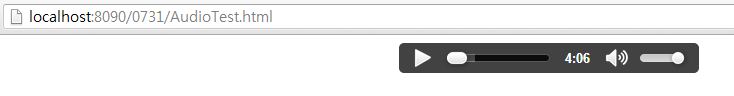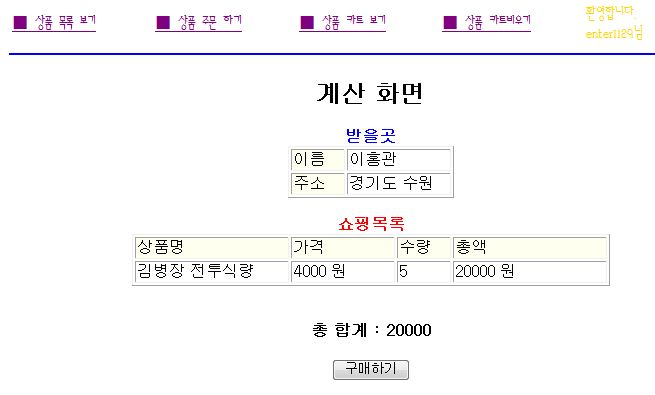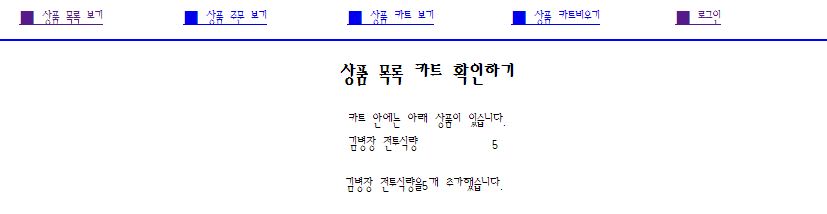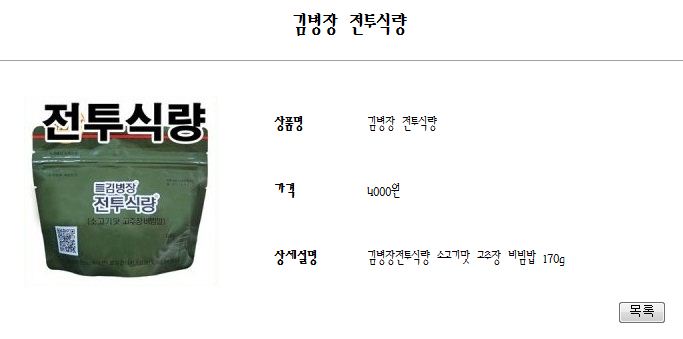- HTML5에 새롭게 추가된 기능 : 오디오, 비디오
- AudioTest.html 소스
<!DOCTYPE html PUBLIC "-//W3C//DTD HTML 4.01 Transitional//EN" "http://www.w3.org/TR/html4/loose.dtd">
<html>
<head>
<meta http-equiv="Content-Type" content="text/html; charset=EUC-KR">
<title>Insert title here</title>
</head>
<body>
<audio src="mp3/Babay.mp3" controls="controls"/><br>
</body>
</html>
- VideoTest.html 소스
<!DOCTYPE html PUBLIC "-//W3C//DTD HTML 4.01 Transitional//EN" "http://www.w3.org/TR/html4/loose.dtd">
<html>
<head>
<meta http-equiv="Content-Type" content="text/html; charset=EUC-KR">
<title>Insert title here</title>
</head>
<body>
<center>
<video controls="controls" width="640" height="360">
<source src="video/snl.mp4" type="video/mp4"/>
</video>
</center>
</body>
</html>
- 결과
- CSS
h1 { color: red; }
선택자 스타일속성 스타일값
2013년 7월 31일 수요일
2013년 7월 30일 화요일
2013년 7월 29일 월요일
2013년 7월 26일 금요일
(130726) 25일차 web.xml 외 15개 (Spring을 이용한 쇼핑몰 만들기 - 미완성)
- /WebContent/WEB-INF/web.xml 소스
<?xml version="1.0" encoding="UTF-8"?>
<web-app xmlns:xsi="http://www.w3.org/2001/XMLSchema-instance" xmlns="http://java.sun.com/xml/ns/javaee" xmlns:jsp="http://java.sun.com/xml/ns/javaee/jsp" xmlns:web="http://java.sun.com/xml/ns/javaee/web-app_2_5.xsd" xsi:schemaLocation="http://java.sun.com/xml/ns/javaee http://java.sun.com/xml/ns/javaee/web-app_3_0.xsd" id="WebApp_ID" version="3.0">
<servlet>
<servlet-name>shoppingmall</servlet-name>
<servlet-class>
org.springframework.web.servlet.DispatcherServlet
</servlet-class>
</servlet>
<servlet-mapping>
<servlet-name>shoppingmall</servlet-name>
<url-pattern>*.do</url-pattern>
</servlet-mapping>
<!-- 한글 처리 -->
<filter>
<filter-name>encodingFilter</filter-name>
<filter-class>
org.springframework.web.filter.CharacterEncodingFilter
</filter-class>
<init-param>
<param-name>encoding</param-name>
<param-value>EUC-KR</param-value>
</init-param>
</filter>
<filter-mapping>
<filter-name>encodingFilter</filter-name>
<url-pattern>/*</url-pattern>
</filter-mapping>
</web-app>
- /WebContent/WEB-INF/shoppingmall-servlet.xml 소스
<?xml version="1.0" encoding="UTF-8"?>
<beans xmlns="http://www.springframework.org/schema/beans"
xmlns:xsi="http://www.w3.org/2001/XMLSchema-instance"
xmlns:p="http://www.springframework.org/schema/p"
xsi:schemaLocation="http://www.springframework.org/schema/beans
http://www.springframework.org/schema/beans/spring-beans-3.0.xsd">
<!-- Controller 작성 -->
<!-- ItemList - Select * 실행 -->
<bean id="itemlistcon" name="/ItemListCon.do" class="controller.ItemListCon"
p:itemDao-ref="itemDao"
>
</bean>
<bean id="iteminfocon" name="/ItemInfoCon.do" class="controller.ItemInfoCon"
p:itemDao-ref="itemDao"
>
</bean>
<bean id="itemDao" class="item.ItemDao"
p:dataSource-ref="dataSource"
>
</bean>
<bean id="memberjoinproccon" name="/MemberJoinProcCon.do" class="controller.MemberJoinProcCon"
>
</bean>
<bean id="memberjoincon" name="/MemberJoinCon.do" class="controller.MemberJoinCon"
p:memberDao-ref="memberDao"
>
</bean>
<bean id="loginproccon" name="/LoginProcCon.do" class="controller.LoginProcCon"
>
</bean>
<bean id="logincon" name="/LoginCon.do" class="controller.LoginCon"
p:memberDao-ref="memberDao"
>
</bean>
<bean id="memberDao" class="member.MemberDao"
p:dataSource-ref="dataSource"
>
</bean>
<bean id="multipartResolver" class="org.springframework.web.multipart.commons.CommonsMultipartResolver">
<property name="defaultEncoding" value="euc-kr"/>
<property name="maxUploadSize" value="52428800"/>
<property name="uploadTempDir" value="temp"/>
</bean>
<!-- Controller 실행 후 결과를 result할 jsp 페이지를 설정 -->
<bean id = "internalResolver"
class = "org.springframework.web.servlet.view.InternalResourceViewResolver">
<property name = "viewClass">
<value>org.springframework.web.servlet.view.JstlView</value>
</property>
<property name="prefix">
<value>/jsp/</value>
</property>
<property name="suffix">
<value>.jsp</value>
</property>
</bean>
<!-- 데이터 베이스 객체를 사용할 수 있게 설정해주는 Datasource 선언 -->
<bean id = "dataSource"
class = "org.springframework.jdbc.datasource.DriverManagerDataSource">
<property name = "driverClassName">
<value>oracle.jdbc.driver.OracleDriver</value>
</property>
<property name="url">
<value>jdbc:oracle:thin:@127.0.0.1:1521:XE</value>
</property>
<property name="username">
<value>system</value>
</property>
<property name="password">
<value>123456</value>
</property>
</bean>
</beans>
- /src/member/MemberBean.java 소스
package member;
public class MemberBean {
private String id;
private String pw;
private String name;
private String gender;
private String phone;
private String addr;
public String getId() {
return id;
}
public void setId(String id) {
this.id = id;
}
public String getPw() {
return pw;
}
public void setPw(String pw) {
this.pw = pw;
}
public String getName() {
return name;
}
public void setName(String name) {
this.name = name;
}
public String getGender() {
return gender;
}
public void setGender(String gender) {
this.gender = gender;
}
public String getPhone() {
return phone;
}
public void setPhone(String phone) {
this.phone = phone;
}
public String getAddr() {
return addr;
}
public void setAddr(String addr) {
this.addr = addr;
}
}
<?xml version="1.0" encoding="UTF-8"?>
<web-app xmlns:xsi="http://www.w3.org/2001/XMLSchema-instance" xmlns="http://java.sun.com/xml/ns/javaee" xmlns:jsp="http://java.sun.com/xml/ns/javaee/jsp" xmlns:web="http://java.sun.com/xml/ns/javaee/web-app_2_5.xsd" xsi:schemaLocation="http://java.sun.com/xml/ns/javaee http://java.sun.com/xml/ns/javaee/web-app_3_0.xsd" id="WebApp_ID" version="3.0">
<servlet>
<servlet-name>shoppingmall</servlet-name>
<servlet-class>
org.springframework.web.servlet.DispatcherServlet
</servlet-class>
</servlet>
<servlet-mapping>
<servlet-name>shoppingmall</servlet-name>
<url-pattern>*.do</url-pattern>
</servlet-mapping>
<!-- 한글 처리 -->
<filter>
<filter-name>encodingFilter</filter-name>
<filter-class>
org.springframework.web.filter.CharacterEncodingFilter
</filter-class>
<init-param>
<param-name>encoding</param-name>
<param-value>EUC-KR</param-value>
</init-param>
</filter>
<filter-mapping>
<filter-name>encodingFilter</filter-name>
<url-pattern>/*</url-pattern>
</filter-mapping>
</web-app>
- /WebContent/WEB-INF/shoppingmall-servlet.xml 소스
<?xml version="1.0" encoding="UTF-8"?>
<beans xmlns="http://www.springframework.org/schema/beans"
xmlns:xsi="http://www.w3.org/2001/XMLSchema-instance"
xmlns:p="http://www.springframework.org/schema/p"
xsi:schemaLocation="http://www.springframework.org/schema/beans
http://www.springframework.org/schema/beans/spring-beans-3.0.xsd">
<!-- Controller 작성 -->
<!-- ItemList - Select * 실행 -->
<bean id="itemlistcon" name="/ItemListCon.do" class="controller.ItemListCon"
p:itemDao-ref="itemDao"
>
</bean>
<bean id="iteminfocon" name="/ItemInfoCon.do" class="controller.ItemInfoCon"
p:itemDao-ref="itemDao"
>
</bean>
<bean id="itemDao" class="item.ItemDao"
p:dataSource-ref="dataSource"
>
</bean>
<bean id="memberjoinproccon" name="/MemberJoinProcCon.do" class="controller.MemberJoinProcCon"
>
</bean>
<bean id="memberjoincon" name="/MemberJoinCon.do" class="controller.MemberJoinCon"
p:memberDao-ref="memberDao"
>
</bean>
<bean id="loginproccon" name="/LoginProcCon.do" class="controller.LoginProcCon"
>
</bean>
<bean id="logincon" name="/LoginCon.do" class="controller.LoginCon"
p:memberDao-ref="memberDao"
>
</bean>
<bean id="memberDao" class="member.MemberDao"
p:dataSource-ref="dataSource"
>
</bean>
<bean id="multipartResolver" class="org.springframework.web.multipart.commons.CommonsMultipartResolver">
<property name="defaultEncoding" value="euc-kr"/>
<property name="maxUploadSize" value="52428800"/>
<property name="uploadTempDir" value="temp"/>
</bean>
<!-- Controller 실행 후 결과를 result할 jsp 페이지를 설정 -->
<bean id = "internalResolver"
class = "org.springframework.web.servlet.view.InternalResourceViewResolver">
<property name = "viewClass">
<value>org.springframework.web.servlet.view.JstlView</value>
</property>
<property name="prefix">
<value>/jsp/</value>
</property>
<property name="suffix">
<value>.jsp</value>
</property>
</bean>
<!-- 데이터 베이스 객체를 사용할 수 있게 설정해주는 Datasource 선언 -->
<bean id = "dataSource"
class = "org.springframework.jdbc.datasource.DriverManagerDataSource">
<property name = "driverClassName">
<value>oracle.jdbc.driver.OracleDriver</value>
</property>
<property name="url">
<value>jdbc:oracle:thin:@127.0.0.1:1521:XE</value>
</property>
<property name="username">
<value>system</value>
</property>
<property name="password">
<value>123456</value>
</property>
</bean>
</beans>
- /src/member/MemberBean.java 소스
package member;
public class MemberBean {
private String id;
private String pw;
private String name;
private String gender;
private String phone;
private String addr;
public String getId() {
return id;
}
public void setId(String id) {
this.id = id;
}
public String getPw() {
return pw;
}
public void setPw(String pw) {
this.pw = pw;
}
public String getName() {
return name;
}
public void setName(String name) {
this.name = name;
}
public String getGender() {
return gender;
}
public void setGender(String gender) {
this.gender = gender;
}
public String getPhone() {
return phone;
}
public void setPhone(String phone) {
this.phone = phone;
}
public String getAddr() {
return addr;
}
public void setAddr(String addr) {
this.addr = addr;
}
}
- /src/member/MemberDao.java 소스 (중요)
package member;
import java.util.List;
import javax.sql.DataSource;
import org.springframework.jdbc.core.BeanPropertyRowMapper;
import org.springframework.jdbc.core.RowMapper;
import org.springframework.jdbc.core.namedparam.BeanPropertySqlParameterSource;
import org.springframework.jdbc.core.namedparam.SqlParameterSource;
import org.springframework.jdbc.core.simple.SimpleJdbcTemplate;
public class MemberDao {
// Statement 객체와 유사한 쿼리를 실행시켜주는 객체
SimpleJdbcTemplate template;
// shoppingmall-servlet.xml 파일에서 MemberDao가 DataSource 객체를 참조하게 선언
// 자동 매핑을 위해서 위 방식 보다는 아래 방식을 추천 (위 방식은 직접 받는 방식, 아래 방식은 인터페이스를 사용한 방식)
DataSource dataSource;
public void setDataSource(DataSource dataSource){
template = new SimpleJdbcTemplate(dataSource);
}
// 1. 멤버 데이터를 입력할 메소드 선언
public void memberInsert(MemberBean mbean){
String sql = "insert into smember values(:id, :pw, :name, :gender, :phone, :addr)";
// 준비된 쿼리를 스프링용 SimpleJdbcTemplate 형태로 바꿔줌
// 알아서 bean 클래스와 매핑 시킴
SqlParameterSource sqlsource = new BeanPropertySqlParameterSource(mbean);
// 쿼리 실행
template.update(sql, sqlsource);
}
// 2. 모든 회원을 리턴하는 메소드 작성
public List<MemberBean> getAllMember(){
// 쿼리 준비
String sql = "select * from smember";
// 멤버빈타입 속성과 member 테이블의 레코드, 컬럼명을 일치시켜주는 객체
RowMapper<MemberBean> rm = new BeanPropertyRowMapper<MemberBean>(MemberBean.class);
return template.query(sql, rm);
}
// 3. 회원 정보 유무를 판단하기 위한 메소드
public MemberBean getOneMember(String id, String pw){
// 쿼리 준비
String sql = "select * from smember where id=? and pw=?";
// 멤버빈타입 속성과 member 테이블의 레코드, 컬럼명을 일치시켜주는 객체
RowMapper<MemberBean> rm = new BeanPropertyRowMapper<MemberBean>(MemberBean.class);
return template.queryForObject(sql, rm, id, pw); // 물음표가 여러개면 (sql, rm, id, ...) 이런식으로 다 써주면 됨
}
// 4. 하나의 회원을 수정하는 메소드 작성
public void updateMember(String id, String phone, String addr){
// 쿼리 준비
String sql = "update smember set phone=?, addr=? where id=?";
template.update(sql, phone, addr, id);
}
// 5. 하나의 회원을 삭제하는 메소드 작성
public void deleteMember(String id){
// 쿼리 준비
String sql = "delete from smember where id=?";
template.update(sql, id);
}
}
- /src/item/ItemBean.java 소스
package item;
public class ItemBean {
private int item_id;
private String item_name;
private int price;
private String description;
private String picture_url;
public int getItem_id() {
return item_id;
}
public void setItem_id(int item_id) {
this.item_id = item_id;
}
public String getItem_name() {
return item_name;
}
public void setItem_name(String item_name) {
this.item_name = item_name;
}
public int getPrice() {
return price;
}
public void setPrice(int price) {
this.price = price;
}
public String getDescription() {
return description;
}
public void setDescription(String description) {
this.description = description;
}
public String getPicture_url() {
return picture_url;
}
public void setPicture_url(String picture_url) {
this.picture_url = picture_url;
}
}
- /src/item/ItemDao.java 소스
package item;
import java.util.List;
import javax.sql.DataSource;
import org.springframework.jdbc.core.BeanPropertyRowMapper;
import org.springframework.jdbc.core.RowMapper;
import org.springframework.jdbc.core.simple.SimpleJdbcTemplate;
public class ItemDao {
// Statement 객체와 유사한 쿼리를 실행시켜주는 객체
SimpleJdbcTemplate template;
// shoppingmall-servlet.xml 파일에서 ItemDao가 DataSource 객체를 참조하게 선언
// 자동 매핑을 위해서 위 방식 보다는 아래 방식을 추천 (위 방식은 직접 받는 방식, 아래 방식은 인터페이스를 사용한 방식)
DataSource dataSource;
public void setDataSource(DataSource dataSource) {
template = new SimpleJdbcTemplate(dataSource);
}
// 1. 총 10개의 데이터를 보여주는 메소드 작성
public List<ItemBean> getAllItem(){
// 쿼리 준비
String sql = "select * from item";
// sql에 맞는 rowmap
// 멤버빈타입 속성과 board 테이블의 레코드, 컬럼명을 일치시켜주는 객체
RowMapper<ItemBean> rm = new BeanPropertyRowMapper<ItemBean>(ItemBean.class);
return template.query(sql, rm); // 물음표부분을 여기서 작성 (빈클래스와 관련 없을 때)
}
// 2. 하나의 상품정보를 리턴하는 메소드 작성
public ItemBean getOneItem(int item_id){
// 쿼리 준비
String sql = "select * from item where item_id=?";
// 멤버빈타입 속성과 member 테이블의 레코드, 컬럼명을 일치시켜주는 객체
RowMapper<ItemBean> rm = new BeanPropertyRowMapper<ItemBean>(ItemBean.class);
return template.queryForObject(sql, rm, item_id);
}
}
- /WebContent/jsp/Login.jsp 소스
<%@ page language="java" contentType="text/html; charset=EUC-KR"
pageEncoding="EUC-KR"%>
<!DOCTYPE html PUBLIC "-//W3C//DTD HTML 4.01 Transitional//EN" "http://www.w3.org/TR/html4/loose.dtd">
<html>
<head>
<meta http-equiv="Content-Type" content="text/html; charset=EUC-KR">
<title> 로그인 </title>
</head>
<body>
<center>
<font face="휴먼아미체">
<h2> 로 그 인 </h2>
<form action = "/ShoppingMall/LoginCon.do" method = "post">
<table border = "0" width="230" cellpadding = "5">
<tr>
<th align="center" bgcolor="FFFFFFF"> ID </th>
<td> <input type = "text" name = id> </td>
</tr>
<tr>
<th align="center" bgcolor="FFFFFFF"> PW </th>
<td> <input type = "password" name = pw></td>
</tr>
</table>
<table border = "0" width="230" cellpadding = "5" cellspacing="2">
<tr>
<td colspan = "2" align = "center">
<input type = "submit" value = "로그인">
<input type = "reset" value = "취소">
<input type = "button" value = "회원가입" onclick = "window.location='/ShoppingMall/MemberJoinProcCon.do'"> </td>
</tr>
</table>
</form>
</font>
</center>
</body>
</html>
- /src/controller/LoginCon.java 소스
package controller;
import member.MemberBean;
import member.MemberDao;
import org.springframework.web.bind.annotation.RequestMapping;
import org.springframework.web.servlet.ModelAndView;
import org.springframework.web.servlet.view.RedirectView;
public class LoginCon {
// memberJoin-servlet.xml 파일에서 MemberDao가 DataSource 객체를 참조하게 선언
MemberDao memberDao;
// memberDao를 참조하겠다고 선언 - memberDao를 별도의 선언 없이 사용 가능
public void setMemberDao(MemberDao memberDao) {
this.memberDao = memberDao;
}
@RequestMapping("/LoginCon") // RequestMapping이 있어야 호출이 됨
// RequestMapping에 의해서 사용자가 요청을 실행하는 순간 실행되는 CallBack 메소드
// 데이터를 같이 떠넘기지 않으면 Model을 필요 없다.
public ModelAndView selectMember(String id, String pw){
MemberBean mbean;
// model과 view를 동시에 지정 가능한 객체 선언
ModelAndView mav = new ModelAndView();
try{
// 참조했기에 객체를 생성 시킬 필요없이 갖다 쓸 수 있음
mbean = memberDao.getOneMember(id, pw);
mav.setView(new RedirectView("ItemListCon.do"));
return mav;
} catch (Exception e) {
}
// mav.setViewName("Login"); // Login.jsp로 넘김
mav.setView(new RedirectView("LoginProcCon.do"));
return mav;
}
}
- /src/controller/LoginProcCon.java 소스
package controller;
import org.springframework.web.bind.annotation.RequestMapping;
import org.springframework.web.servlet.ModelAndView;
public class LoginProcCon {
@RequestMapping("/LoginProcCon") // RequestMapping이 있어야 호출이 됨
// RequestMapping에 의해서 사용자가 요청을 실행하는 순간 실행되는 CallBack 메소드
// 데이터를 같이 떠넘기지 않으면 Model을 필요 없다.
public ModelAndView selectMember(){
// model과 view를 동시에 지정 가능한 객체 선언
ModelAndView mav = new ModelAndView();
mav.setViewName("Login"); // MemberJoin.jsp로 넘김
return mav; // bean 클래스에 선언한 ViewResolver 클래스를 호출
}
}
- /src/controller/MemberJoinProcCon.java 소스
package controller;
import org.springframework.web.bind.annotation.RequestMapping;
import org.springframework.web.servlet.ModelAndView;
public class MemberJoinProcCon {
@RequestMapping("/MemberJoinProcCon") // RequestMapping이 있어야 호출이 됨
// RequestMapping에 의해서 사용자가 요청을 실행하는 순간 실행되는 CallBack 메소드
// 데이터를 같이 떠넘기지 않으면 Model을 필요 없다.
public ModelAndView insertMember(){
// model과 view를 동시에 지정 가능한 객체 선언
ModelAndView mav = new ModelAndView();
mav.setViewName("MemberJoin"); // MemberJoin.jsp로 넘김
return mav; // bean 클래스에 선언한 ViewResolver 클래스를 호출
}
}
- /WebContent/jsp/MemberJoin.jsp 소스
<%@ page language="java" contentType="text/html; charset=EUC-KR"
pageEncoding="EUC-KR"%>
<!DOCTYPE html PUBLIC "-//W3C//DTD HTML 4.01 Transitional//EN" "http://www.w3.org/TR/html4/loose.dtd">
<html>
<head>
<meta http-equiv="Content-Type" content="text/html; charset=EUC-KR">
<title> 회원가입 </title>
</head>
<body>
<center>
<font face="휴먼아미체">
<h2> 회 원 가 입 </h2>
<form action = "/ShoppingMall/MemberJoinCon.do" method = "post">
<table width="320" border="0" cellpadding="5" cellspacing="2">
<tr>
<th width="100" align="center" bgcolor="FFFFFFF"> 아이디 </th>
<td width="200"> <input type = "text" name = id> </td>
</tr>
<tr>
<th width="100" align="center" bgcolor="FFFFFFF"> 비밀번호 </th>
<td width="200"> <input type = "password" name = pw></td>
</tr>
<tr>
<th width="100" align="center" bgcolor="FFFFFFF"> 성명 </th>
<td width="200"> <input type = "text" name = "name"></td>
</tr>
<tr>
<th width="100" align="center" bgcolor="FFFFFFF"> 성별 </th>
<td width="200">
<input type = "radio" name = "gender" value = "남" checked> 남
<input type = "radio" name = "gender" value = "여"> 여 </td>
</tr>
<tr>
<th width="100" align="center" bgcolor="FFFFFFF"> H.P </th>
<td width="200"> <input type = "text" name = "phone"> </td>
</tr>
<tr>
<th width="100" align="center" bgcolor="FFFFFFF"> 주소 </th>
<td width="200"> <input type = "text" name = "addr"> </td>
</tr>
</table>
<table border = "0" cellpadding="5" cellspacing="2">
<tr>
<td colspan = "4" align = "center">
<input type = "submit" value = "가입">
<input type = "reset" value = "취소">
<input type = "button" value = "뒤로" onclick = "window.location='jsp/Login.jsp'"> </td>
</tr>
</table>
</form>
</font>
</center>
</body>
</html>
- /src/controller/MemberJoinCon.java 소스
package controller;
import member.MemberBean;
import member.MemberDao;
import org.springframework.web.bind.annotation.RequestMapping;
import org.springframework.web.servlet.ModelAndView;
import org.springframework.web.servlet.view.RedirectView;
public class MemberJoinCon {
// memberJoin-servlet.xml 파일에서 MemberDao가 DataSource 객체를 참조하게 선언
MemberDao memberDao;
// memberDao를 참조하겠다고 선언 - memberDao를 별도의 선언 없이 사용 가능
public void setMemberDao(MemberDao memberDao) {
this.memberDao = memberDao;
}
@RequestMapping("/MemberJoinCon") // RequestMapping이 있어야 호출이 됨
// RequestMapping에 의해서 사용자가 요청을 실행하는 순간 실행되는 CallBack 메소드
// 데이터를 같이 떠넘기지 않으면 Model을 필요 없다.
public ModelAndView insertMember(MemberBean mbean){
// 참조했기에 객체를 생성 시킬 필요없이 갖다 쓸 수 있음
memberDao.memberInsert(mbean);
// model과 view를 동시에 지정 가능한 객체 선언
ModelAndView mav = new ModelAndView();
// mav.setViewName("Login"); // Login.jsp로 넘김
mav.setView(new RedirectView("LoginProcCon.do"));
return mav; // bean 클래스에 선언한 ViewResolver 클래스를 호출
}
}
- /WebContent/jsp/ItemList.jsp 소스
<%@ page language="java" contentType="text/html; charset=EUC-KR"
pageEncoding="EUC-KR"%>
<%@ taglib prefix="c" uri="http://java.sun.com/jsp/jstl/core" %>
<!-- 국제화 태그 -->
<%@ taglib prefix="fmt" uri="http://java.sun.com/jsp/jstl/fmt" %>
<!DOCTYPE html PUBLIC "-//W3C//DTD HTML 4.01 Transitional//EN" "http://www.w3.org/TR/html4/loose.dtd">
<html>
<head>
<meta http-equiv="Content-Type" content="text/html; charset=EUC-KR">
<title> 상품목록 </title>
</head>
<body>
<center>
<font face="휴먼아미체">
<h2> 상 품 목 록 </h2>
<form action = "/ShoppingMall/ItemWriteProcCon.do" method = "post">
<table border = "0" width = "600" cellpadding="5" cellspacing="3">
<tr bgcolor = "FFFFFFF">
<th width = "80"> 상품ID </th>
<th width = "350"> 상품명 </th>
<th width = "150"> 가격 </th>
</tr>
<c:forEach var="ibean" items="${ibean}">
<tr>
<td width = "80" align="center"> ${ibean.item_id} </td>
<td width = "350"> <a href = "/ShoppingMall/ItemInfoCon.do?item_id=${ibean.item_id}">${ibean.item_name}</a> </td>
<td width = "150" align="center"> ${ibean.price}원 </td>
</tr>
</c:forEach>
</table>
<table border = "0" width = "600" cellpadding="5" cellspacing="5">
<tr>
<td align = "right"> <input type = "submit" value = "상품등록"> <input type = "button" value = "로그아웃" onclick = "window.location='jsp/Login.jsp'"> </td>
</tr>
</table>
</form>
</font>
</center>
</body>
</html>
- /src/controller/ItemListCon.java 소스
package controller;
import java.util.List;
import org.springframework.web.bind.annotation.RequestMapping;
import org.springframework.web.servlet.ModelAndView;
import item.ItemBean;
import item.ItemDao;
public class ItemListCon {
ItemDao itemDao;
public void setItemDao(ItemDao itemDao) {
this.itemDao = itemDao;
}
@RequestMapping("/ItemListCon")
public ModelAndView listItem(){
// 데이터베이스에 접근해서 데이터를 받아옴
List<ItemBean> ibean = itemDao.getAllItem();
return new ModelAndView("ItemList", "ibean", ibean);
}
}
- /WebContent/jsp/ItemInfo.jsp 소스
<%@ page language="java" contentType="text/html; charset=EUC-KR"
pageEncoding="EUC-KR"%>
<!DOCTYPE html PUBLIC "-//W3C//DTD HTML 4.01 Transitional//EN" "http://www.w3.org/TR/html4/loose.dtd">
<html>
<head>
<meta http-equiv="Content-Type" content="text/html; charset=EUC-KR">
<title> 상품상세화면 </title>
</head>
<body>
<center>
<font face="휴먼아미체">
<h2> ${ibean.item_name} </h2>
<hr><br>
<table border="0" width="750" cellpadding="5" cellspacing="2">
<tr>
<td width = "280" rowspan = "4"> <img src = "images/${ibean.picture_url}" border="0"> </td>
</tr>
<tr>
<th width = "80" align = "left"> 상품명 </th>
<td width = "350" align = "left"> ${ibean.item_name} </td>
</tr>
<tr>
<th width = "80" align = "left"> 가격 </th>
<td width = "350" align = "left"> ${ibean.price}원 </td>
</tr>
<tr>
<th width = "80" align = "left"> 상세설명 </th>
<td width = "350" align = "left"> ${ibean.description} </td>
</tr>
</table>
<table border = "0" width="650" cellpadding = "5" cellspacing="3">
<tr>
<td align = "right"> <input type = "button" value = "목록" onclick = "window.location='/ShoppingMall/ItemListCon.do'"> </td>
</tr>
</table>
</font>
</center>
</body>
</html>
- /src/controller/ItemInfoCon.java 소스
package controller;
import item.ItemBean;
import item.ItemDao;
import java.util.List;
import org.springframework.web.bind.annotation.RequestMapping;
import org.springframework.web.servlet.ModelAndView;
public class ItemInfoCon {
ItemDao itemDao;
public void setItemDao(ItemDao itemDao) {
this.itemDao = itemDao;
}
@RequestMapping("/ItemInfoCon")
public ModelAndView infoItem(int item_id){
// 데이터베이스에 접근해서 데이터를 받아옴
ItemBean ibean = itemDao.getOneItem(item_id);
return new ModelAndView("ItemInfo", "ibean", ibean);
}
}
피드 구독하기:
덧글 (Atom)